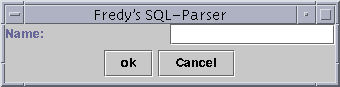
There are some widgets I did as extension to the code-generator. I'm using them for some applications I did, by using Admin:
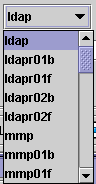
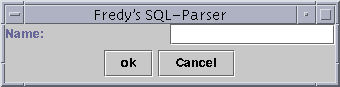
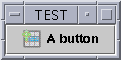
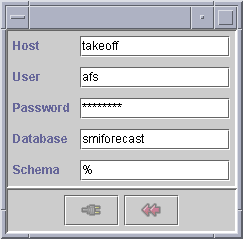
ld = new LoginDialog();
ld.setModal(true);
ld.setAHost("takeoff");
ld.setAUser("afs");
ld.setAPassword("cher0kee");
ld.setADatabase("smiforecast");
ld.setASchema("%");
ld.setVisible(true);
ld.connect.addActionListener(new ActionListener() {
public void actionPerformed(ActionEvent e) {
setHost(ld.getAHost());
setUser(ld.getAUser());
setPassword(ld.getAPassword());
setDatabase(ld.getADatabase());
setSchema(ld.getASchema());
ld.dispose();
doIt();
}});
ld.cancel.addActionListener(new ActionListener() {
public void actionPerformed(ActionEvent e) {
System.exit(0);
}});
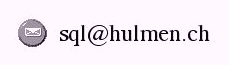 Last modified: Mon Jan 20 21:51:24 MET 2003
Last modified: Mon Jan 20 21:51:24 MET 2003